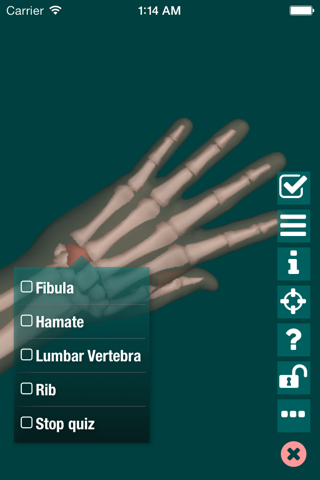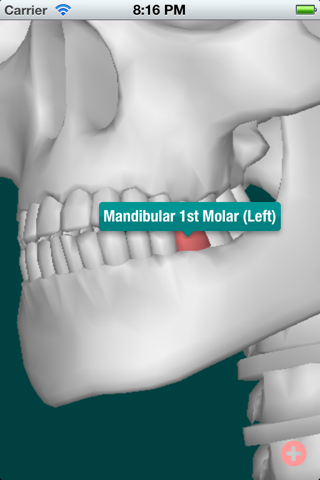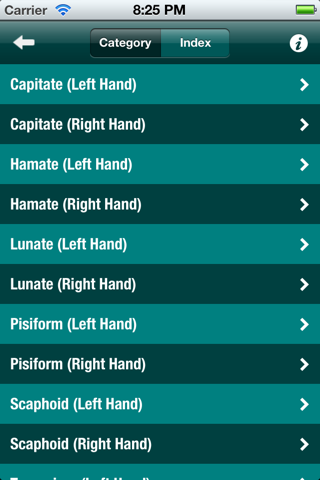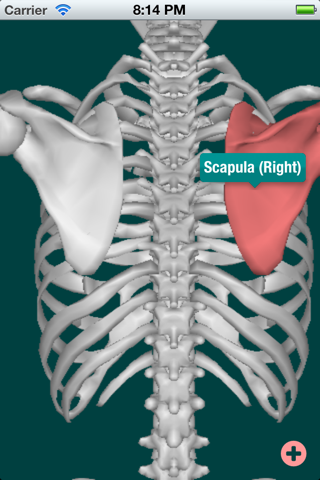
Skeleton Map 3D app for iPhone and iPad
Skeleton Map 3D is an educational application for human skeletal system. It can help you memorize bone names. It can also serve as a reference for looking up bone names or locations.
It displays a 3D model of human skeleton. User can rotate, move and zoom in on the bones. User can tap a bone and see its name popping up. By tapping the information button, user goes to the wiki page about the bone through a builtin web browser. User can also browse a list of bones by category or by alphabetical order, or search for a bone.
In quiz mode, it shows four names when user taps a bone. User makes selection and it tells user whether the answer is correct. If not, it gives the correct answer.
Warning: This application uses wiki page for information about the bones. If this is not what you expect, please refrain from downloading this application to save your time.
Latest reviews of Skeleton Map 3D app for iPhone and iPad
Its great for educational purposes.
When I tried to rotate the screen to look at the other side of the skeleton, all of the sudden the skeleton was upside down! When I tried to adjust it, I was in the middle of nowhere! I tried to get back to the skeleton but then I got even farther away from the skeleton! Also when I was reading the information,I noticed that the info was from Wikipedia, which ANYONE can write on. Which got me wondering, am I reading the truth?Complete waste of time!!!
I have something wrong with my wrist and this app is very useful when it comes to figuring out which bone is causing the problem. Simple and easy.
So it starts out pretty cool. Theres a tutorial: what certain gestures will do, how to get more information on a bone, ect. Then youre allowed to rotate the bones, which is pretty cool. But once you click on information, it just takes you to a wikipedia page. So basically, Im using this app to navigate to Wikipedia. Why dont I just go to Wikipedia?
I use it on my iPhone to help me identify bones during search and recoveries. This helps me distinguish between animal and human. Some of the bones look very familiar and without this app, I would be collecting the wrong bones. Thanks folks.